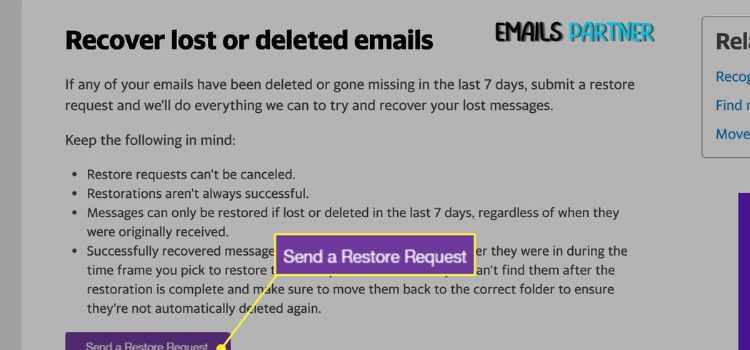
Accidentally deleting important messages is a common mishap, and if you’re wondering how to recover deleted emails Yahoo without third-party tools or risking data loss, you’re in the right place. Yahoo Mail includes built-in recovery options that make it possible to restore deleted emails, even if they are no longer visible in your Trash folder. This guide walks you through various methods that are safe, effective, and entirely within Yahoo’s own system—meaning no need to download software or expose your information to third parties.
Understanding Yahoo’s Email Deletion Behavior
Before jumping into recovery, it helps to understand how Yahoo handles email deletions:
Stage 1: Trash Folder – When you delete an email, it is first moved to the Trash folder.
Stage 2: Permanent Deletion – Emails remain in Trash for up to 7 days before they are permanently erased.
Stage 3: Mail Restore Window – Yahoo allows users to submit a Mail Restore Request within that 7-day timeframe to recover emails deleted from the Trash or lost due to unexpected reasons.
No special software is required; you just need your Yahoo account credentials and access to a browser.
Why Avoid Third-Party Tools?
Many third-party tools claim to recover deleted emails, but they pose the following risks:
Data Breach – You must give them access to your inbox, which risks your privacy.
Scams & Malware – Some tools are disguised malware or adware.
No Guarantee – They rarely provide reliable results for web-based email platforms like Yahoo.
Instead, Yahoo’s built-in methods are safe, official, and designed for real recovery without complications.
Step-by-Step: How to Recover Emails from Trash Folder
If you’ve just deleted the email, it’s likely still in your Trash folder.
✅ Recovery from Trash (Web Version)
Log in to your Yahoo Mail account.
In the left sidebar, click on Trash.
Locate the deleted email.
Select it and click Move → choose Inbox or another folder.
📱 Recovery from Trash (Mobile App)
Open the Yahoo Mail app.
Tap the menu icon (☰) and select Trash.
Find the email and tap to open it.
Tap Move → select Inbox.
If you act within 7 days of deletion, this is the quickest method.
Recover Deleted Emails After Trash Has Been Cleared
If the email is no longer in Trash, Yahoo offers a Mail Restore Request feature.
🛠 Yahoo Mail Restore Request: What You Need to Know
Yahoo can restore your mailbox to a previous state—perfect for recovering emails that were:
Accidentally deleted and purged
Lost due to account compromise
Disappeared because of syncing or app errors
🔁 Steps to Submit a Restore Request
Visit the Yahoo Help Restore Page.
Click “Send a Restore Request.”
Fill in:
Yahoo email address
Time/date you last saw the missing emails
Reason for recovery
Submit the form.
Yahoo will attempt to recover emails from a specific restore point within the last 7 days.
⚠ Important Notes
This action replaces your mailbox with the state it was in at the selected time.
Any emails received after that point may be lost unless you back them up beforehand.
Restore requests can only be submitted once every 7 days.
Double-Check: Emails Might Be in Hidden or Custom Folders
Sometimes, the email isn’t deleted at all—it’s just misplaced.
🔍 Smart Search Techniques
Use the search bar and type:
Keywords in the email
Sender’s name
Email subject
Set filter to All Mail (not just Inbox).
Check custom folders manually.
Review filters in Settings > Filters to see if any rules moved the email automatically.
Prevent Future Email Loss
Once you’ve recovered your important messages, it’s wise to set up protections that reduce the risk of future data loss.
🧰 Enable Archiving Instead of Deleting
Archiving removes emails from the Inbox but keeps them stored safely.
In Yahoo, archived emails can be found in the All Mail view.
🛡 Use Two-Factor Authentication
Adds an extra layer of account security to prevent hacking or unauthorized deletion.
☁ Backup Your Yahoo Emails to Another Platform
Using Outlook or Thunderbird (IMAP Setup):
Add your Yahoo account using IMAP.
Once sync completes, use the export function to save emails locally as a .PST or .MBOX file.
This ensures that even if Yahoo loses an email, you have it backed up.
Common Recovery Issues and Fixes
❓ I can't find my email even after using Yahoo Restore.
Make sure your restore request was submitted for the correct date/time.
If the email was deleted more than 7 days ago, Yahoo cannot restore it.
Try contacting Yahoo Support if you're a premium Yahoo Plus user for direct help.
❓ Will Yahoo Notify Me When Recovery Is Complete?
Yes. You’ll receive a confirmation email once the restoration process finishes, usually within 8–24 hours.
What If the Email Was Downloaded by a Client App?
If you use apps like Apple Mail, Outlook, or Thunderbird, your emails may still exist in local storage.
🧪 Try This:
Open the email app on the device where the message was downloaded.
Check if the email is present.
Export it or forward it to your Yahoo inbox.
Many times, desktop clients retain copies of emails even after they’ve been deleted from Yahoo’s servers.
Use Yahoo’s Advanced Search Filters
If your inbox has thousands of messages, finding a specific email manually is hard. Use advanced search options like:
from:(e.g.,from:john@example.com)subject:(e.g.,subject:Meeting)before:orafter:(e.g.,before:2025/04/01)
These can drastically narrow down your search range.
FAQs: How to Recover Deleted Emails Yahoo
Q: Can I recover emails deleted more than 7 days ago?
A: Unfortunately, no. Yahoo's Mail Restore tool only works for emails lost or deleted within the last 7 days.
Q: Will I lose current emails if I use the restore request?
A: Potentially. Yahoo rolls back your mailbox to a previous state, so any messages received after that time could be lost. Always back them up first.
Q: How long does a restore request take?
A: Usually between 8 to 24 hours, but it may take longer depending on system load.
Q: Can I cancel a restore request?
A: No. Once submitted, the process cannot be reversed or halted.
Q: Can Yahoo Support help if the restore fails?
A: Only if you are subscribed to Yahoo Mail Plus, which includes premium support options.
Conclusion
Knowing how to recover deleted emails Yahoo without relying on third-party tools is essential for maintaining control and privacy over your data. Yahoo’s own Trash folder and Mail Restore features are your best bet for successful recovery—especially within the 7-day window. With intelligent search techniques, inbox organization, and strategic backups, you can prevent future email loss while protecting the security of your communications.


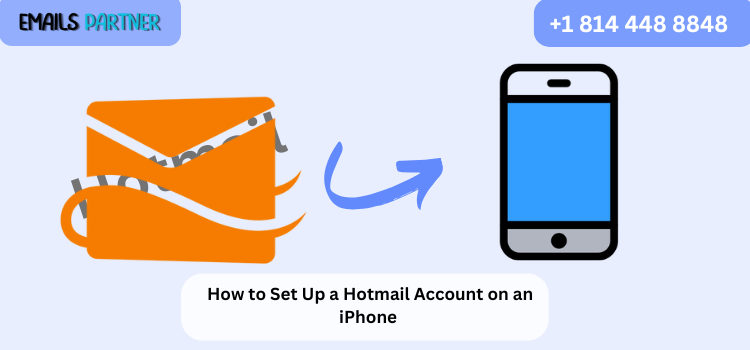


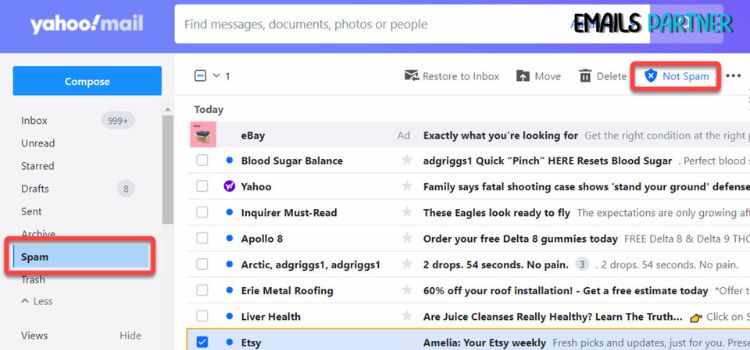




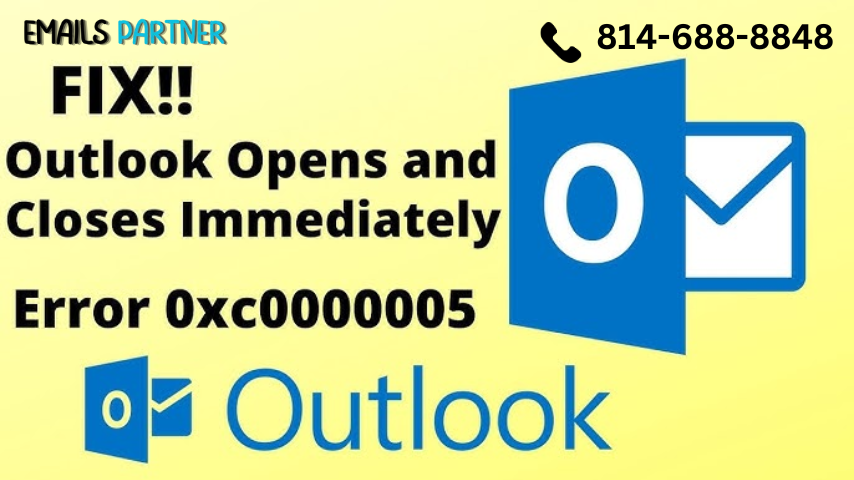


Write a comment ...